The Christian (and Jewish) perspective sees people in charge of creation, under God.
Little Systems models data with people in charge, and ultimately, with Jesus is charge.
…
People are “in Adam”, or “in Christ.”
The Christian (and Jewish) perspective sees people in charge of creation, under God.
Little Systems models data with people in charge, and ultimately, with Jesus is charge.
…
People are “in Adam”, or “in Christ.”
Distributed as Open Source Software under the Artistic License 2.0.
Note: Little Systems historical from 2009. MYOB has since released a new API, with information in their developer area.
The bridge migrates the MYOB database to a Linux SQL server.
(Because MYOB ODBC is slow, Windows only, and has limited SQL syntax.)
The bridge consists of:
* Presently supported database(s): PostgreSQL
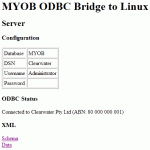
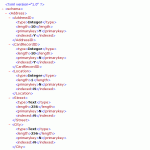
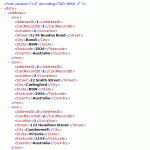
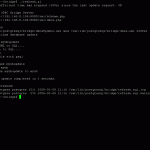
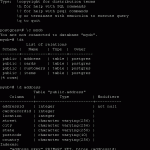
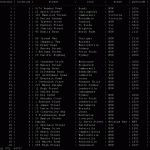
MYOB company file must be enabled for ODBC access. Visit MYOB for further information.
In general, the installation requires basic system administration experience in Windows, Linux and networking.
The server needs MYOB ODBC driver and PHP. The client needs Perl and PostgreSQL.
| Server | Client | ||
| Language | Download | Language | Download |
| PHP | bridge-server.1.0.zip | Perl | bridge-client.1.0.tar.gz |
Little Systems may soon provide a full XML schema of the MYOB database based on the MYOB data dictionary.
(Assumes the MYOB company file is configured for ODBC.)
(Assumes the Windows ODBC Data Source Administrator is configured accordingly.)
(Assumes PostgreSQL is installed and duly configured for access)
Questions, discussion or feedback are welcome. Contact Little Systems.
Contact Little Systems for conversation or a quote.
Little Systems developed Page Builder Express (PBE), a full commercial Linux/Apache/MySQL/PHP (LAMP) Content Management System (CMS), between 1999 and 2001.
See below for features, history, screenshots and example sites.
In 2001, Little Systems licensed PBE to Geelong Science and Technology (GSAT) for Victorian educational institutions. In this arrangement, PBE was used for several years by Australian primary schools, high schools and a university department through to 2005, and on.
(The PBE system was only retired in 2017. See also Credit. See also Little Systems Services, including SchoolWebsites.net.au, and Little Systems Code, including the Open Source Builder Express user-interface plugin for WordPress.)
A medium-sized precision engineering firm in country Victoria, wanted their live customer and inventory data from MYOB, available in the user-interface of their manufacturing execution system (MES).
Little Systems performed information systems consulting to complete this section of the MES work.
When the MYOB API was new (version 1), Little Systems constructed a simple PHP script for Windows/IIS to render MYOB data as XML. This made the MYOB data available via a URL on the internal network (intranet).
Little Systems then integrated the data with the MES. The MES was a customised Open Source Perl web application on Linux. Little Systems developed a Perl script to read the MYOB data as XML and to populate the local PostgreSQL database with MYOB customer and inventory data. The script was automated to run periodically. Little Systems then integrated the data in PostgreSQL with the Open Source web application.
Live customer and inventory data from MYOB, was made available in the user-interface of the web-based manufacturing execution system (MES).
Little Systems also provided additional related consulting, to create custom and printable job instruction sheets (JIS) for the manufacturing floor.
…
Little Systems is available for consulting. See also Services.
Little Systems can also provide consulting for an Open Source manufacturing execution system (MES) for small-to-medium sized manufacturing firms.
Contact Little Systems for a quote.